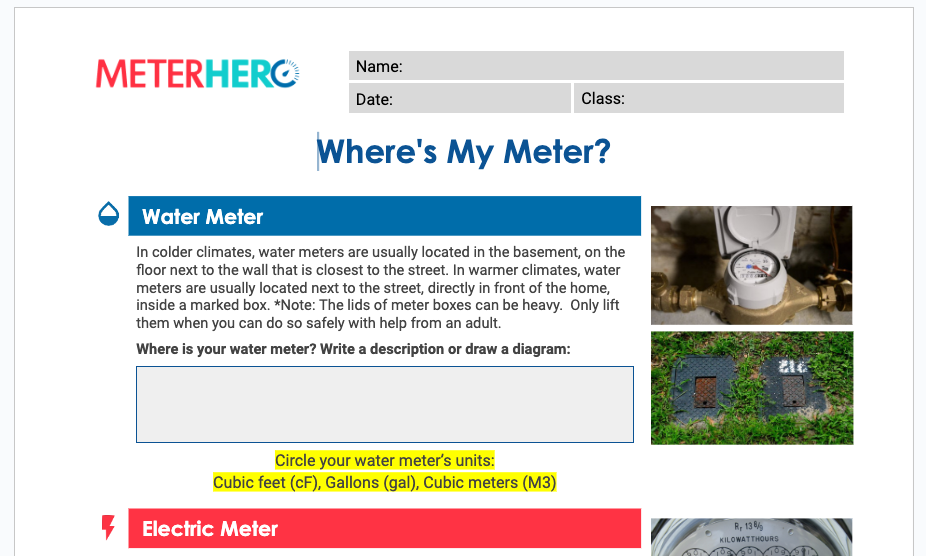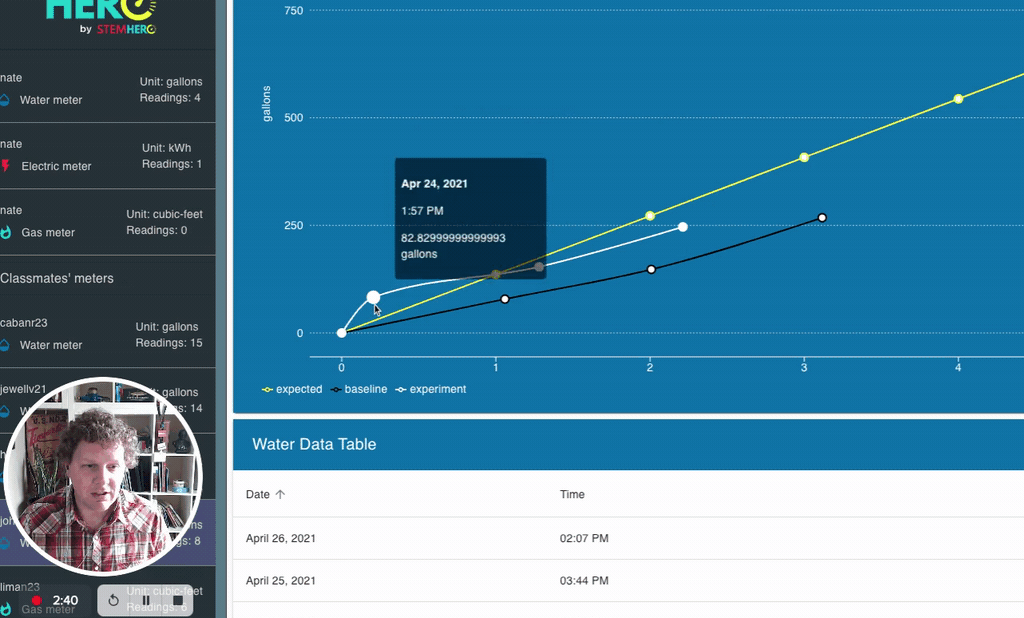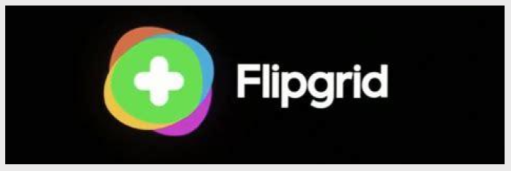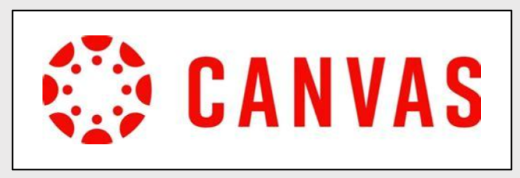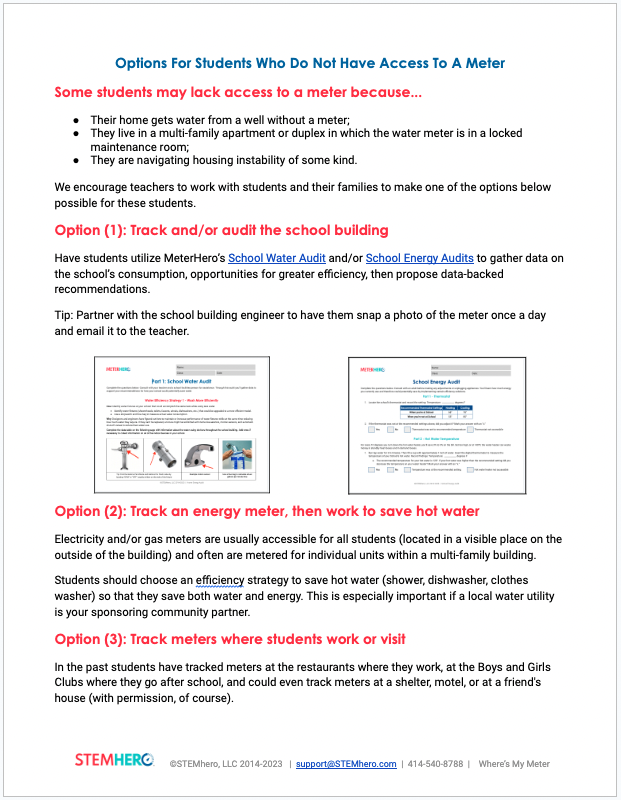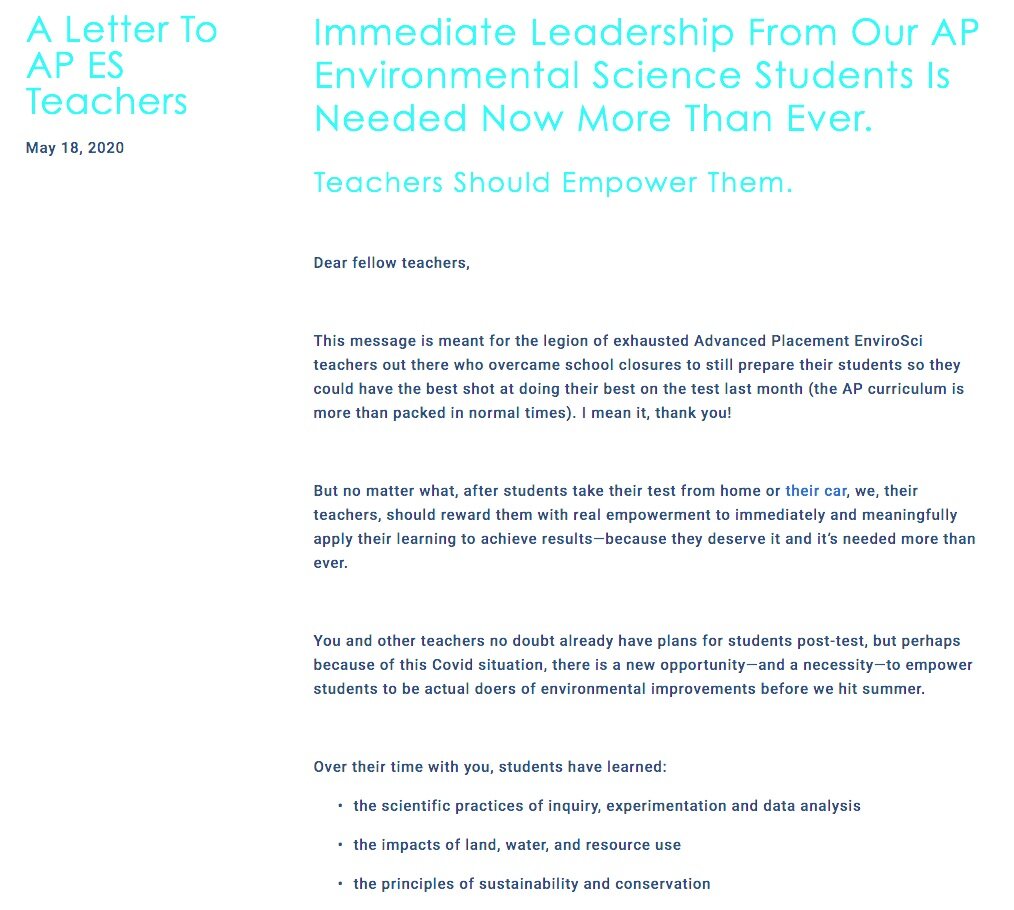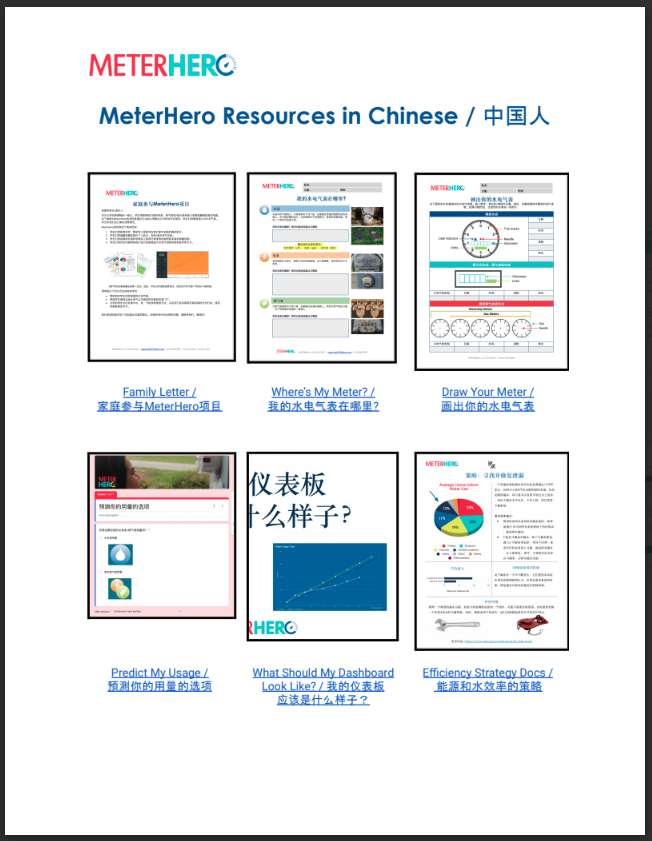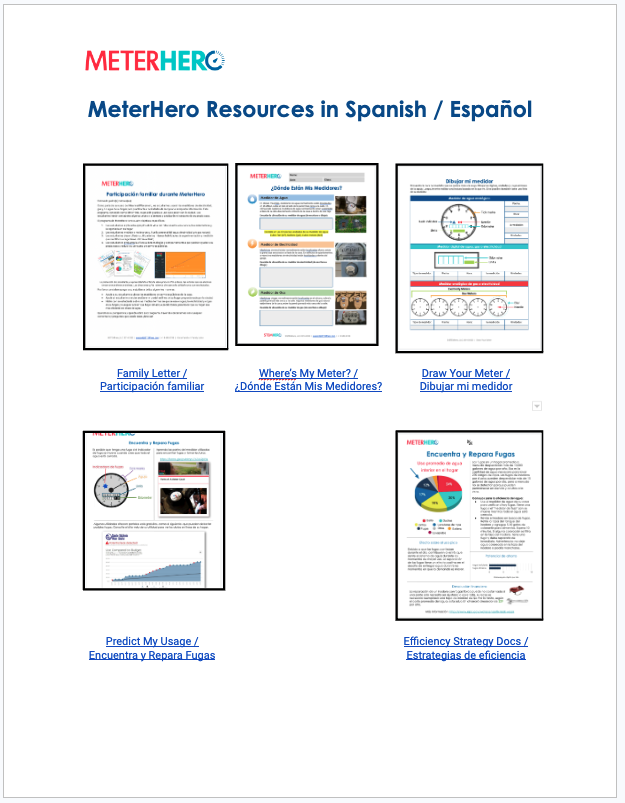5 Steps to implement MeterHero:
1) Watch the Launch Video You will Show Students In Class
Quickly gain an overview of how MeterHero will engage students and lead to real impact in APES this year. (FYI: this video is located within the first slides that you’ll show in class)
2) Understand how MeterHero works in class
Each lesson is ready to go with minimal prep time and follows this rhythm:
A) Show Slides: All instructions and links to materials are included
B) Optional Graphic Organizers: Students edit template documents as they investigate their real data
C) Enter Results Into the Dashboard: Students log in, click their meter, and fill in their Project Plan
3) Choose When you Want to Implement MeterHero
Because MeterHero makes APES real for students in just six steps (that take little class time), it’s the ideal enhancement for start-of-the-year, units 5/6 or Post-Exam.
MeterHero is ready-to-go.
⬇︎ Click the links in the pacing guide below to see for yourself ⬇︎
4) Get MeterHero On Your Favorite LMS
Select your LMS below and get all instructions, slides, graphic organizers ready to share with your students:
5) Invite Students To Your Class
From your MeterHero Dashboard, select “Settings”, create your classes, send the link to students:
Bonus) Find your own utility meters
Shoot a video or some photos of your meter(s). Students will love reading your meter, and it will likely be similar to theirs. Plus, you’ll know what they will likely experience.
Don’t yet have an account? Sign up — costs are covered for teachers!